2018/02/05 Build and Run ROS-Based viso2 & MATLAB output Building Issues with message *.hpp file Not Found Due to missing dependency declaration within CMakeLists.txt, the first build always generates failure. It is resolved simply by reruning the build. To fix this, following component must be present: find_package(catkin REQUIRED COMPONENTS roscpp rospy sensor_msgs dynamic_reconfigure cmake_modules sensor_fusion_comm … Continue reading Progress Log – Week 04
Author: chengguizi
Progress Log – Week 03
2018/01/29 Interfacing VI-sensor from ROS http://wiki.ros.org/vi_sensor #making sure you have all the necessary dependencies sudo apt-get install libeigen3-dev libboost-dev libopencv-dev #change directory into catkin folder cd ~/<CATKIN_WS>/src #checkout low-level driver git clone https://github.com/ethz-asl/libvisensor.git #checkout ROS frontend git clone https://github.com/ethz-asl/visensor_node.git # make visensor cd .. catkin_make # add the next line to the .bashrc source ~/<CATKIN_WS>/devel/setup.bash … Continue reading Progress Log – Week 03
Progress Log – Week 01
This is the first week of my year-long research project, marking the beginning... 2017/01/17 I was handed with existing research on stereo visual odometry from Autonomous Vision Group, Karlsruhe Institute of Technology. http://www.cvlibs.net/software/libviso/ The algorithm takes in rectified images with known calibration parameters. The stereo vision is based on "minimizing the reprojection error of sparse … Continue reading Progress Log – Week 01
Installing FlyCapture2
Increasing USB3 Buffer Reference: https://www.ptgrey.com/tan/10685 1. Open the /etc/default/grub file in any text editor. Find and replace: GRUB_CMDLINE_LINUX_DEFAULT="quiet splash" with this: GRUB_CMDLINE_LINUX_DEFAULT="quiet splash usbcore.usbfs_memory_mb=1000" 2. Update grub with these settings: $ sudo update-grub 3. Reboot and test a USB 3.1 camera. If this method fails to set the memory limit, run the following command: $ sudo … Continue reading Installing FlyCapture2
Fresh Install of ROS Kinetic & Kalibr Environment on Ubuntu 16.04 x64
System Pre-Configuration System Tested: Ubuntu 16.04 x64 Update to latest version sudo apt-get update sudo apt-get dist-upgrade # only if necessary Installing ROS Kinetic Reference: http://wiki.ros.org/kinetic/Installation/Ubuntu sudo sh -c 'echo "deb http://packages.ros.org/ros/ubuntu $(lsb_release -sc) main" > /etc/apt/sources.list.d/ros-latest.list' sudo apt-key adv --keyserver hkp://ha.pool.sks-keyservers.net:80 --recv-key 421C365BD9FF1F717815A3895523BAEEB01FA116 sudo apt-get update sudo apt-get install ros-kinetic-desktop-full sudo rosdep init … Continue reading Fresh Install of ROS Kinetic & Kalibr Environment on Ubuntu 16.04 x64
Making Custom Linux Image
1. Use gparted to shrink the partition as much as possible (optionally use sfill / zerofree beforehand, which may not help) sudo gparted 2.Use fdisk to check the end position sudo fdisk -l /dev/sdb Disk out.img: 1.5 GiB, 1605369856 bytes, 3135488 sectors Units: sectors of 1 * 512 = 512 bytes Sector size (logical/physical): 512 … Continue reading Making Custom Linux Image
UART Port Usage on Raspberry Pi
UART Brief TxD = BCM pin 14 RxD = BCM pin 15 Default inputs Preventing Linux from claiming the UART port raspi-config Run sudo raspi-config and check if it has the option advanced options -> serial. If it has, set it to disabled and you're done. http://wiringpi.com/reference/serial-library/ Enable uart in /boot/config.txt In order … Continue reading UART Port Usage on Raspberry Pi
Raspberry CM3 Bootloader
FLASHING THE COMPUTE MODULE EMMC https://www.raspberrypi.org/documentation/hardware/computemodule/cm-emmc-flashing.md
GPIO in Rpi
> pigs mg (gpio number) GPIO:22-27: mode 0 - INPUT (means no one uses them) GPIO48-53: mode 4 - ALT0 (not documented, probably means SD0, ALT3 is SD1) GPIO34-39: mode 7 - ALT3 (SD1 function, probably means Wifi BCM chip) INPUT 0 OUTPUT 1 ALT0 4 ALT1 5 ALT2 6 ALT3 7 ALT4 … Continue reading GPIO in Rpi
x264enc vs. omxh264enc [H/W]
with x264enc: with omxh264enc:
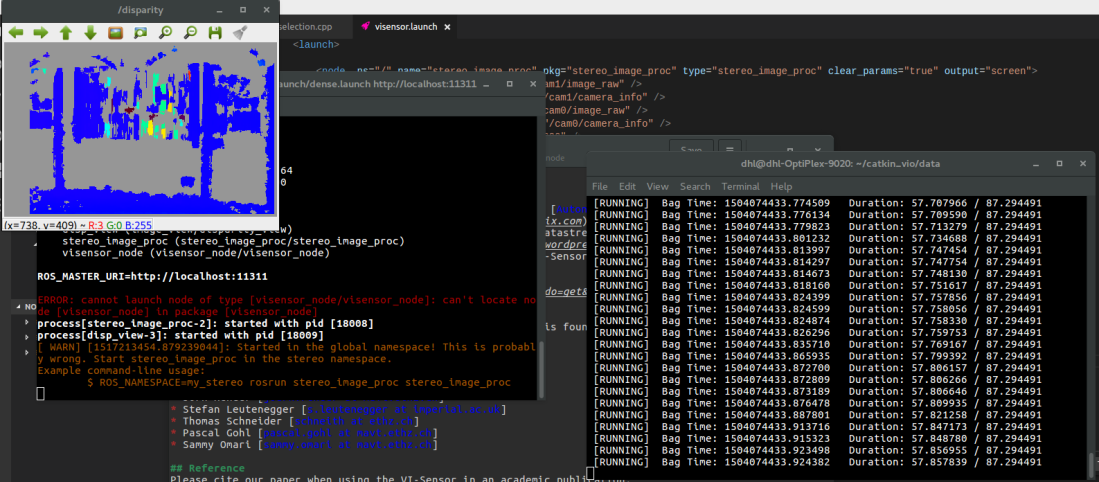

![x264enc vs. omxh264enc [H/W]](https://huiminee.files.wordpress.com/2017/02/x264enc_scheme_cpu.png?w=650&h=657&crop=1)